This post explains how forensically valueable communication artefacts, such as messages, appointments, contacts and call logs can be extracted from the Microsoft Teams desktop client and be written into a structured format JSON file.
The messages, message reactions, contacts and appointments can be extracted using the ms_teams_parser.exe available on GitHub. The standalone parser enumerates the IndexedDB database and extracts all relevant records into a structured JSON file, which can be imported into another application.
The ms_teams_parser.exe has the following options.
- -f File path to the IndexedDB of Teams
- -o Destination where the output file is written
The -f parameter defines the location of the IndexedDB on the file system. These vary depending on the Teams client, the plan and the underlaying operating system that was used. The following table summarises the locations, where the IndexedDB can be commonly located.
| Client Version | OS | Path |
|---|---|---|
| Microsoft Teams 1.X | Windows | C:\Users<username>\AppData\Roaming\Microsoft\Teams\IndexedDB<url>.indexeddb.leveldb |
| Microsoft Teams 2.X | Windows | C:\Users<username>\AppData\Local\Packages\MicrosoftTeams_8wekyb3d8bbwe\LocalCache\Microsoft\MSTeams\EBWebView\Default\IndexedDB<url> |
| Microsoft Teams 1.X | macOS | ~/Library/Application\ Support/Microsoft/Teams/IndexedDB/.indexeddb.leveldb |
| Microsoft Teams 1.X | Linux | ~/.config/Microsoft/Microsoft Teams/IndexedDB/.indexeddb.leveldb |
The second required parameter is the output path. This parameter defines the location, where the parser writes the output file. This can be any valid Windows file path.
In summary, a sample command looks as following:
.\ms_teams_parser.exe -f "C:\Users\johndoe\AppData\Roaming\Microsoft\Teams\IndexedDB\https_teams.microsoft.com_0.indexeddb.leveldb" -o "C:\Temp\John Doe.json"
The processing times depend on the size of the database and the number of records that have to be parsed. However, usually it should not take more than a few minutes. Once the parser is finished, the the JSON file can be imported into another application for further processing. The following screenshot shows a series of extracted messages that have been imported into Excel.
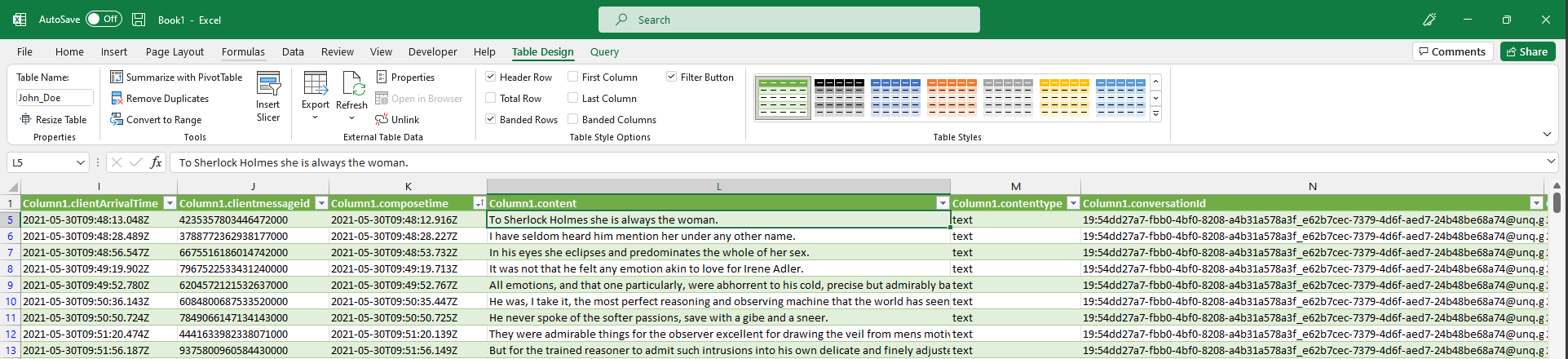
Parsed messages imported into Excel